| Search results - "USB" |

33 views
|
|

34 views
|
|

29 views
|
|

36 views
|
|

80 viewsCarPC closed and ready for mounting. Note the modification to the rear of the case to allow extra USB sockets attached to the motherboard pins.
|
|

97 viewsDeciding on a layout for the electrical stuff. Bottom right of pic is a fusebox which will take the input power from the traxide kit, then relay box and 12V regulator, ignition busbar and homemade regulated 12V busbar. Big black box is the CarPC
|
|

79 viewsExtra USB sockets mounted to front of commercial box, just behind cubby box
|
|

70 viewsUSB socket finally wedged in place. Cable routing will take the same route as VGA screen cables
|
|

86 viewsAll back in place. Front USB socket final result.
|
|

usb/ipod connector 264 views
|
|

usb/ipod connector 55 views
|
|

most connector with 4 pin plug for usb/ipod module 57 views
|
|

chinese dvd reader25 views
|
|

Chinese touchscreen + GPS + USB reader + Bluetooth + DVD32 viewstrying to install this touchscreen
|
|

USB NEL CASSETTO CENTRALE83 views
|
|

MULTI USB84 views
|
|

phono and USB inputs229 views
|
|

1074 views
|
|

Thread upload32 viewsImage uploaded in new thread
|
|

68 views
|
|

Busby28 views
|
|

Cover with 2 12V sockets, 2 USB sockets and 220V socket19 views
|
|

iPod connectors17 viewsAux video and Audio inputs (for nav screen) and usb charge point in upper glovebox
|
|

AVIC F500BT-USB129 viewsUSB-Connector in glove box.
|
|

Additional 12V power, battery monitoring and USB sockets104 views
|
|

Thread upload2 viewsImage uploaded in new thread
|
|

132 views
|
|

An extra 12V outlet16 viewsOn the passenger side, I added a 12V outlet which is fed through the fuse box in the rear and adds as such an outlet for whatever charger we don't want to have lingering around around the central console.
The USB charging outlets are visible as well :)
|
|

12V to dual USB10 viewsAs the USB cables were running to the booth, I added a 12V to dual USB charger in the booth and connected the USB cables.
|
|

Seagate 2TB USB27 views
|
|

Nexus 7 usb and phone charger7 views
|
|

2037 viewsEverything pulled to bit\'s in order to get cables in for PC Screen etc.
Note the panel with USB and LAN connectors on, this replaces the LR panel with the ash tray in.
|
|

2271 viewsAll back together again, note the connector panel below the heater controls, it has USB and LAN connections for the Onboard PC
|
|

463 viewsFirst step in the journey, installed USB ports.
At the time I installed these, the goal was to use them in combination with the car-computer that resided in the back.
In the meanwhile, I dismantled the car-computer and nearly everything that was connected to it (touchscreen front, Wifi, DVB-T ...).
I kept the USB outlets in the front and turned them into charger for the appliances missus brings with her when we're on holiday. Mainly her iPod and smartphone ...
|
|

510 viewsMP3-changer and PC beneath the back seats (5 seater). Left and right, 2 USB hubs
|
|

413 viewsAdded a card-reader and ethernet-usb :)
Planning on adding BT and a tiny keyboard ...
|
|

39 viewsRear, switched, always live dual USB charging socket
|
|

12v/usb connectors166 views
|
|

25 views
|
|

D4 USB80 views
|
|

1337 views
|
|

Thread upload20 viewsImage uploaded in new thread
|
|

214 views
|
|

Thread upload59 viewsImage uploaded in new thread
|
|

USB/AUX audio in61 views
|
|

USB26 views
|
|

Thread upload5 viewsImage uploaded in thread 153390
|
|

46 views
|
|

82 views
|
|

Thread upload6 viewsImage uploaded in thread 200758
|
|
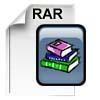
20 views
|
|

USB borescope21 views
|
|

Amdeal 30ft / 10M USB Digital Microscope Cable Wire Endoscope Camera Video Recording Inspection Pipe Camera - Waterproof, 4 LED Lights27 viewsUnder XP system, can watch video directly without install software. By using our software, can take photo,record video, and save the video in the PC. Such USB microscope widely used to inspect tube, check the body, magnify stamps, coins, antiques, insects, electric circuits, machines, fabrics, food, decorations, etc. Please notice that the wire camera is designed for industrial use, not for medical use.
Camera: 1/6" VGA COMS
Pixel: VGA 300K
Resolution: 640x480,352X288,320X240,176X144,160X120
Capture Resolu
|
|

Thread upload2 viewsImage uploaded in thread 173579
|
|
|
|
|
|